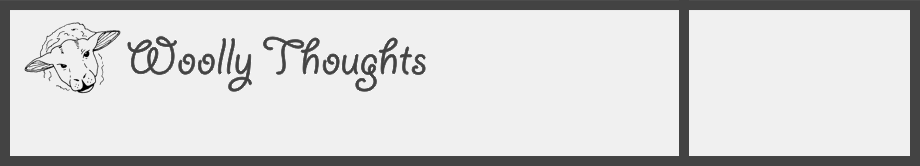

©Pat Ashforth & Steve Plummer 2021
©Pat Ashforth & Steve Plummer 2021
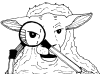

DRAWING PROGRAMS
Many drawing programs are suitable for creating illusion designs. You need to be able to create several layers so that different parts of the design can be worked on independently. You also need to be able to create grids which you can use as the basis for drawing filled-
We usually use CorelDraw12 but this is no longer available. Inkscape is a free program available to everyone so our detailed instructions are specifically for Inkscape. The instructions are written assuming you have little, or no, knowledge of how the program works. Other programs can be used in a similar way though the precise way of doing things will be slightly different according to the program you use.
Whatever program you use must be able to create layers. We use six layers:
Layer 1: Image
Layer 2: Dark Colour
Layer 3: Light Colour
Layer 4: Testing (This will only be used when you wish to try out some ideas)
Layer 5: Black Grid
Layer 6: Red Grid
Set up Layer 5 with a grid of very small black squares. The number of squares needed will depend on the size of the image you are using. For a large picture (such as Mona Lisa) you will need over 200 squares. Cover the whole page with 1 mm squares and it will almost certainly be enough for anything you are ever likely to do.
Set up Layer 6 so that you have red lines on every tenth square of the black grid. Arrange these two layers so that the red is always visible on top of the black.
Save your six layers, with the completed grids, as a template, so that you can use it again without having to redraw the grid.
Your image (the photograph or drawing you are basing the design on) should be placed on Layer 1 and be visible through the grids.
All drawing is done on Layers 2 and 3. These will sit on top of the image and behind the grid layers. As they get filled in they will start to hide the image.
| The Gift of Life |
| Merry Christmas |
| Drawing Programs |
| Using Inkscape |
| Modelling Programs |
| George Maffett's Introduction |
| Art tutorials |
| Geometric tutorials |
| Video tutorials |
| Maple Leaf |
| Tiger |
| Maple Leaf : Part 1 |
| Maple Leaf : Part 2 |
| Maple Leaf : Part 3 |
| Tiger : Part 1 |
| Tiger : Part 2 |
| Tiger : Part 3 |
| Tiger : Part 4 |
| Tiger : Part 5 |
| Tiger : Part 6 |
| Tiger : Part 7 |