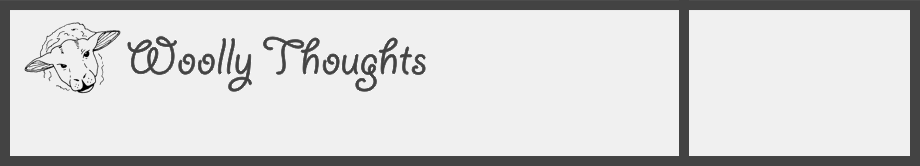

©Pat Ashforth & Steve Plummer 2021
©Pat Ashforth & Steve Plummer 2021
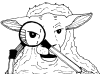

MAPLE LEAF : PART 1
Choosing and importing the image
This tutorial is to create a simpler design but also brings in other considerations. It is intended to help you create your own design.
I want an illusion knit based on the maple leaf. My first choice is between a stylised leaf and a more natural one.



I am going to use the more natural version, because it allows me more scope for including detail if I want to, but exactly the same process would apply to the stylised version. I find it easier to create my design if the image is in grayscale rather than in colour, so I convert the original image to grayscale.
I import the image into a drawing program that allows me to work with layers and grids and set it to a scale that allows me to put in the amount of detail that I want. Each square on this grid represents one stitch in the width and one ridge (2 rows) in the height of the completed design. (See Software if you need help with doing this.)
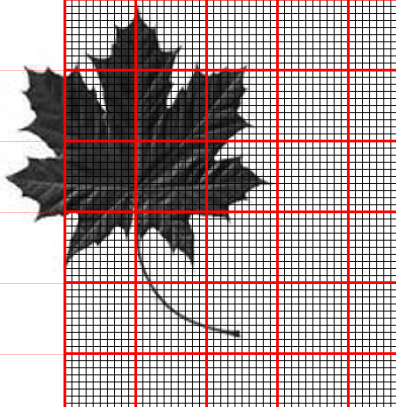
.
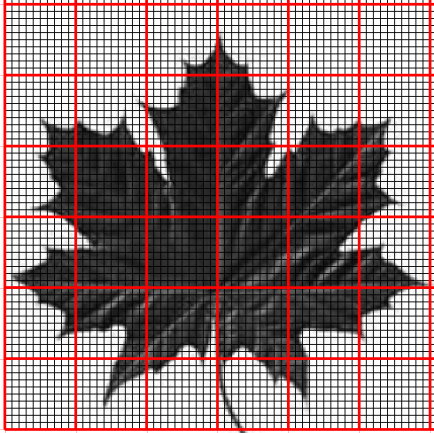
This design will be 60 stitches wide and, using a medium weight yarn, such as DK, will measure approximately 12” or 30 cm. It could be increased with the addition of a border. Very simple images could be at quite a small scale; the more complex the image the larger the scale you would need.
Each horizontal row of squares on the grid will be one ridge of knitting and, in illusion knitting, it is usual for these ridges to alternate between the two colours you have chosen for your design. I need to choose two colours for the charting of the design that will show up against my grayscale image, these do not need to be the colours that I want to use to knit the finished design. I have decided that I want the illusion to be dark against a light background so I’ll choose a darker and a lighter colour to work with.
These colours will probably need changing when I come to print the design out so that they are easily visible on a piece of paper, yellow may be a very good colour to see on the computer screen but is not such a good colour to use in a printed chart. Because I will probably want to change these colours I keep them on different layers in my drawing program. I can then, easily, lock one layer, pick up the coloured pattern on the another layer, and change its colour.
| The Gift of Life |
| Merry Christmas |
| Drawing Programs |
| Using Inkscape |
| Modelling Programs |
| George Maffett's Introduction |
| Art tutorials |
| Geometric tutorials |
| Video tutorials |
| Maple Leaf |
| Tiger |
| Maple Leaf : Part 1 |
| Maple Leaf : Part 2 |
| Maple Leaf : Part 3 |
| Tiger : Part 1 |
| Tiger : Part 2 |
| Tiger : Part 3 |
| Tiger : Part 4 |
| Tiger : Part 5 |
| Tiger : Part 6 |
| Tiger : Part 7 |